Nissan

Trial Information
All SiriusXM-equipped new, certified pre-owned, and eligible pre-owned1 Nissan vehicles will receive a 3-month trial subscription.
With the SiriusXM trial subscription, your customers get access to all of their favorite entertainment from SiriusXM to enjoy in their vehicle and on the SiriusXM app - from ad-free music, talk and sports, to comedy, news, podcasts, and more. Plus, they can take the full SiriusXM experience with them everywhere they go and enjoy other exclusives on the SiriusXM app - just send them to siriusxm.com/getlogin to learn more and get their login credentials.
Select Nissan models come with SiriusXM with 360L – our advanced in-car technology that will provide your customers with personalization features to make discovering their perfect entertainment easier than ever before. Click here to learn more.
Infotainment Services
All properly equipped new vehicles with navigation systems will also receive a 3-month trial subscription to SiriusXM Traffic and Travel Link. Eligible pre-owned vehicles include a 3-month trial subscription.
NissanConnect® Services
NissanConnect® Services powered by SiriusXM provides added safety, security and convenience features that are designed to keep your clients connected to their vehicle, even when they are not behind the wheel. Select 2025 models will receive a 3-year trial of NissanConnect® Services Premium and an additional 2-year trial of NissanConnect® Services Select. Select 2026 and newer models will receive a 1-year trial of NissanConnect® Services Premium and an additional 4-year trial of NissanConnect® Services Select. Enrollment must be completed for your customers to utilize available services. Trial time begins on original sales date of a new vehicle or lease.
1 Dealer enrollment required: To receive this trial benefit across your Non-CPO used inventory, dealers need to enroll in this free program at siriusxmdealerprograms.com.
-
Ad-Free Music
Music for every genre & decade plus artist-created channels -
Sports
Play-by-play of every major sport, plus the biggest names in sports talk -
Entertainment
Original talk channels plus a vast collection of podcasts, including SiriusXM exclusives -
Comedy
Exclusive comedy for round-the-clock laughs -
News
News from every angle
View the Full SiriusXM Channel Lineup
Top Channels
Pop
Rock
Hip-Hop/R&B
Country
Jazz/Standards/Classical
Sports
News/Public Radio (News/Politics)
Comedy
Availability
Model Year 2026
| Model |
SiriusXM Trial Subscription |
SiriusXM with 360L |
SiriusXM Traffic Trial Subscription |
SiriusXM Travel Link Trial Subscription |
NissanConnect® Services |
|---|---|---|---|---|---|
| Altima | (SV, SR) | N/A | N/A | N/A | SL |
| ARIYA |
(SV, SL + e-4ORCE, Platinum + e-4ORCE) |
N/A | |||
| Armada | (SV, SL 4x2, SL 4x4, Platinum 4x2, Platinum 4x4, PRO-4X 4x4, Platinum Reserve 4x2, Platinum Reserve 4x4) | N/A | N/A | ||
| Frontier | (SL SWB 4x2 CC, SL SWB 4x4 CC, SV SWB V6 4x2 CC, SV SWB V6 4x4 CC, SV LWB V6 4x2 CC, PRO-X SWB V6 4x2 CC, PRO-4X SWB V6 4x4 CC, PRO-4X LWB V6 4x4 CC) | N/A | (SL SWB 4x2 CC, SL SWB 4x4 CC, PRO-X SWB V6 4x2 CC, PRO-4X SWB V6 4x4 CC, PRO-4X LWB V6 4x4 CC) | (SL SWB 4x2 CC, SL SWB 4x4 CC, PRO-X SWB V6 4x2 CC, PRO-4X SWB V6 4x4 CC, PRO-4X LWB V6 4x4 CC) | |
| Kicks | (S, SV FWD, SV AWD, SR FWD, SR AWD) | (S, SV, FWD, SV AWD) | N/A | N/A | SR, S , SV (TCU Package) |
| LEAF | (S, S Plus, SV Plus, Platinum Plus) | N/A | N/A | S, S Plus, SV, SV Plus, & Platinum | |
| Murano | (SL AWD, SV FWD, SV AWD, Platinum AWD) | N/A | N/A | SV, SL & Platinum | |
| Pathfinder | (S 2WD, S 4WD, SL 2WD, SL 4WD, SV 2WD, SV 4WD, Platinum 2WD, Platinum 4WD, ROCK CREEK 4WD) | N/A | N/A | S,SV, SL, Platinum, (Premium Package) | |
| Rogue | (S FWD, S AWD, SL FWD, SL AWD, SV FWD, SV AWD, Platinum FWD, Platinum AWD, ROCK CREEK AWD) | (SL FWD, SL AWD, Platinum FWD, Platinum AWD) | N/A | N/A | SV, Rock Creek, Platinum |
| Sentra | (S, SV, SV FWD, SV AWD) | (S, SV) | N/A | N/A | |
| Nissan Z | (NISMO AT, Sport MT) | N/A | (NISMO AT) | (NISMO AT) | Performance, Nismo |
Standard
Only available on select trims
Model Year 2025
| Model |
SiriusXM Trial Subscription |
SiriusXM with 360L |
SiriusXM Traffic Trial Subscription |
SiriusXM Travel Link Trial Subscription |
NissanConnect® Services |
|---|---|---|---|---|---|
| Altima | SV (Premium & NissanConnect® Services Package), SR (Premium & NissanConnect® Services Package), SL | SV(NissanConnect® Services Package), SR (NissanConnect® Services Package), SL | SV(NissanConnect® Services Package), SR (NissanConnect® Services Package), SL | SV, SR (NissanConnect® Services Package), SL | |
| Armada | (SL, Platinum) | N/A | N/A | ||
| Frontier | (Crew Cab SV 4 x 2, Crew Cab Pro-X 4 x 2, Crew Cab Pro-4X 4x4 Long Bed) | N/A | |||
| LEAF | N/A | (SV Plus) | (SV Plus) | (SV Plus) | |
| Murano | (SL, Platinum) | N/A | N/A | (SL, Platinum) | |
| Pathfinder | N/A | (SL, Platinum) | (SL, Platinum) | (SV, SL, Platinum, Rock Creek) | |
| Rogue | (SL, Platinum) | N/A | N/A | (SV, SL, Platinum, Rock Creek) | |
| Sentra | (SV, SR) | N/A | N/A | N/A | SV (NissanConnect® Services Package), SR (Premium Package) |
| Versa Sedan | (SR) | N/A | N/A | N/A | (SR) |
| Kicks | (SV, SR) | N/A | N/A | N/A | N/A |
| ARIYA |
Standard
Only available on select trims
Optional
Activation
New vehicles arrive factory-activated
All pre-owned vehicles must be pre-activated
Pre-Activate A Radio
For pre-owned vehicles, pre-activating SiriusXM radios is now as easy as just scanning a VIN. New vehicles should arrive on your lot fully functional, but if SiriusXM is not working, follow the steps below to request a signal.
- Download the SiriusXM Dealer App from the App Store or Google Play. Open the app and turn on location services.
- Park the vehicle outside with an unobstructed view of the sky.
- Power on and tune into SAT Band. Verify that the radio is already receiving SiriusXM channels. If it is not, continue to the next step.
- Pre-Activate SiriusXM service with the SiriusXM Dealer App. Simply scan the VIN or enter the Radio ID to request a refresh signal. Your customer’s 3-month trial does not start until the vehicle is marked ‘sold’ within your Dealer Management System (DMS).
- It’s that simple – and you can easily repeat the process to turn on all SiriusXM equipped radios on your lot.

Download the dealer app
Delivery Checklist
-
Verify the radio is active
-
Hand the customer a brochure with channel guide
-
Demonstrate SiriusXM services and preset a few favorite channels
-
Tell them SiriusXM will contact them
-
Tell them that streaming on the SiriusXM app is included with their SiriusXM trial subscription
-
Send them to siriusxm.com/getlogin to get started
Returning Customers
-
1
Remind current SiriusXM subscribers to visit siriusxm.com/transfer or call the dedicated Loyal Listener Hotline at 1-855-236-9236
-
2
Customers may add a new vehicle to their account, transfer any unused service, or deactivate a vehicle they no longer own
-
3
Make sure customer has both the old and new vehicle Radio IDs handy
SiriusXM with 360L
SiriusXM with 360L4 transforms your customers’ ride with the most extensive and personalized radio experience on the road. Our advanced in-car technology will guide them through our content from ad-free music, talk and news to sports, comedy and more, bringing them closer to their favorite stars, artists, creators, hosts and athletes. Experience SiriusXM wherever they go in their vehicle and on the SiriusXM app with personalization features to make discovering their perfect entertainment easier than ever before.
Features Include:
- Artist Station: Listen to ad-free music stations inspired by artists and bands they like.
- On Demand: Enjoy shows, channels, performances and interviews on their own time in their vehicle.
- Live Sports Category: Get quick access to the action with all their favorite sports in one location.
- “For You” Personalization: Get personalized channel and show recommendations that get even smarter as they listen.
- “Related” Recommendations: Get recommendations of channels and shows related to what they’re currently listening to.
- Voice Search: Use their voice to find the artists and channels they’re looking for.
- Genre Category Menus: Easily find channels and other related categories that fit their mood.
- Direct Tune: Direct access to SiriusXM channels.
- Linear Tuner: Swipe quickly through the entire channel lineup, then simply tap to tune in.
Click here to learn more.
4 SiriusXM with 360L: Certain features and/or content may not be available unless an active data connection is enabled in the vehicle. Content varies by subscription plan. Features and display may vary by vehicle.
Infotainment Services
Don’t Drive Through Traffic. Drive Around It.
- 24/7 incident coverage of most major roadways nationwide
- Alerts on major accidents, construction and road closings
- Color-coded roads show traffic speed in major metro areas
The Ultimate In-Dash Infotainment System.
- Detailed fuel price information
- Severe weather alerts, 5-day forecasts, and detailed on-screen weather maps
- Scores and weekly schedules for major pro and college sports
- Local movie theater listings, start times and ratings
- Find parking locations, pricing, hours of operation and amenities information
NissanConnect® Services
NissanConnect® Services powered by SiriusXM1 provides added safety, security and convenience features that are designed to keep your clients connected to their vehicle, even when they are not behind the wheel. Available on select 2019 – 2026 models. Enrollment must be completed in order for your customers to utilize available services.
ENROLLING YOUR CUSTOMERS
NCAR 2.0 Enrollment:
Included trials start on the vehicle’s purchase date, so it’s important to enroll your customers to ensure they have the full opportunity to use their services. You can help the customer create app credentials during NCAR 2.0 delivery.
1. When complete with Step 2 Delivery Readiness in NCAR go to Step 3 Onboarding. Customer information will be prepopulated with inputs from their NCAR profile.
2. Have the customer verify, edit or add any necessary profile information.
3. Have the customer enter or confirm their email address and input a password and confirm mobile number to receive SMS link. *This email address and password will be used as the customer’s login credentials for the MyNISSAN® app or NissanConnect® EV & Services app (Nissan LEAF owners).
4. Upon consent of a one-time text, a link will be sent to the customer’s mobile number to download the MyNISSAN® app or NissanConnect® EV & Services app (Nissan LEAF owners).
5. Have the customer ACCEPT Terms & Conditions and select “Register”.
6. Once submitted, the services will activate, and the customer can log in to the MyNISSAN® app or NissanConnect® EV & Services app (Nissan LEAF owners) using the email and password established via NCAR.
NNAnet Enrollment:
1. On NNAnet, go to My Links > Nissan Customer Experience > and click on Nissan OP/NissanConnect – Cust Enrollment link.
2. Input the VIN and customer information to initiate the owner portal account creation.
3. Your customer will then receive an email with a link to complete their enrollment.
4. Help customer download the MyNISSAN® app or NissanConnect® EV & Services app (Nissan LEAF owners).
For enrollment concerns contact VCSsupport@nissan-usa.com. Customers can call 1-844-711-8100 or visit owners.nissanusa.com for subscription details.
1 Feature availability is dependent on vehicle model, trim level, packaging and options. Late availability for some features. Remote Engine Start/Stop only available on select models.
ACCESSING NISSANCONNECT SERVICES
NissanConnect® Services features can be accessed through the customer’s computer, smartphone, smartwatch1, or with Amazon Alexa or the Google Assistant. Customers can log in using their MyNISSAN Owner Portal email and password created at enrollment.
Be sure to have your customer download the MyNISSAN® App or NissanConnect® EV & Services App by scanning the appropriate QR code below.
How to scan a QR code using an iPhone or Android:
1. Open the camera app on your smartphone
2. Hold the camera so the QR code is visible
3. Your smartphone will recognize the QR code and show you a notification
4. Tap the notification and download the app
MyNISSAN® App
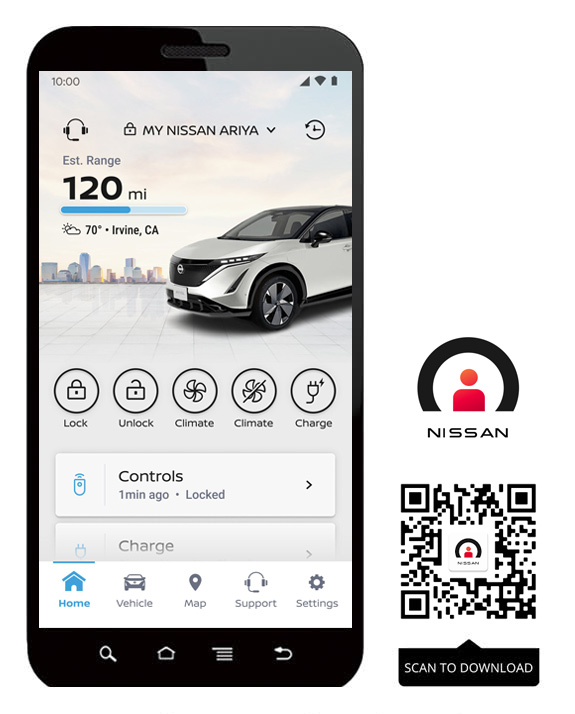
NissanConnect® EV & Services App
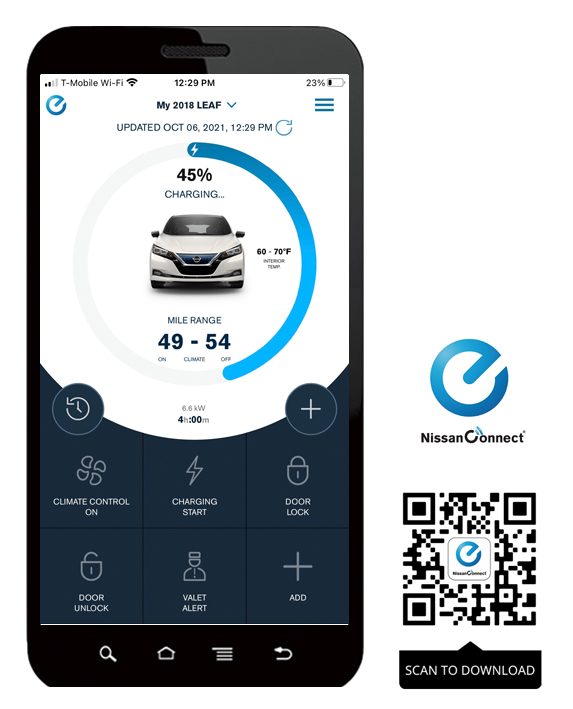
1 This feature is compatible with Apple watchOS and Android Wear only. Not all features available on smartwatch.
CUSTOMER TRIAL & PACKAGE INFORMATION
Select 2025 models will receive a 3-year trial of NissanConnect® Services Premium and an additional 2-year trial of NissanConnect® Services Select.
Select 2026 and newer models will receive a 1-year trial of NissanConnect® Services Premium and an additional 4-year trial of NissanConnect® Services Select.
Enrollment must be completed in order for your customers to utilize all available services. Trial time begins on original sales date of a new vehicle or lease. Upon conclusion of the trial period, owners can choose the level of protection from three tiers of subscription packages1. Click to download tip sheets for additional information.
1 Upon expiration of each trial period, a subscription purchase is required to continue NissanConnect® Services. Terms and conditions of Subscription Agreement apply.
Advanced Audio Features
With the SiriusXM trial subscription, your customers will get the Advanced Audio Features, all at the press of a button. They’ll get:

Smart Favorites with TuneStart
Allows listeners to pause, play, forward and rewind content from their favorite channels — plus buffer up to 60 minutes of content on Smart Favorites presets.

Tune Scan
Scan through clips of your favorite music channel songs

Featured Favorites
Helps listeners discover new content, and more conveniently find common-themed channels, for a dynamic listening experience.

Sports Flash
Get notified when a big play happens during a game with one of your favorite sports teams. Choose to tune in and hear the play unfold like it was live. Continue listening to the game, or you can return to your previous channel.

Channel/Album Art
Displays either album art or channel logo directly on the radio screen.
SiriusXM Trial Subscription Features & Benefits

Please accept cookies to watch this video
Order Merchandising Materials
Contact your SiriusXM Regional Manager to order merchandising materials. Select your state from the dropdown. Or order directly from the SiriusXM eStore. You will need to set up an account with a username and password. Click “Create Account” on the right-hand side to get started.
Additional Tip Sheets
|
SiriusXM Trial Awareness Tip Sheet |
pdf
|
|
SiriusXM with 360L Tip Sheet for Nissan Vehicles |
pdf
|
|
SiriusXM Advanced Audio Features and SiriusXM App Tip Sheet |
pdf
|
|
NissanConnect® Services Tip Sheet for 2026 Models |
pdf
|
|
NissanConnect® Services Tip Sheet for 2026 Leaf Vehicles (English) |
pdf
|
|
NissanConnect® Services Tip Sheet for 2025 Models |
pdf
|
|
NissanConnect® Services Tip Sheet for 2025 Leaf Vehicles (English) |
pdf
|
|
NissanConnect® Services Tip Sheet for 2025 Ariya Vehicles (English) |
pdf
|
|
NissanConnect® Services Tip Sheet for Certified Pre-Owned Vehicles (English) |
pdf
|
|
SiriusXM e-Learning Tip Sheet |
pdf
|
Offer Details
SiriusXM, Pandora and all related logos are trademarks of Sirius XM Radio LLC and its respective subsidiaries. Other marks, channel names and logos are the property of their respective owners. All rights reserved.





