AUTOMOTIVE
DEALER PORTAL
Request a Radio Signal with the enhanced SiriusXM Dealer App
All Dealership staff should download the SiriusXM Dealer App to quickly pre-activate radios by scanning the VIN. With the enhanced SiriusXM Dealer App, you have a one-stop shop for all things SiriusXM—in addition to requesting a radio signal, you can find quick links to access the Dealer Portal, complete e-Learning, order free point-of-sale materials, download the SiriusXM app, and more! Update your SiriusXM Dealer App today—available on the App Store and Google Play.
New vehicles should arrive on your lot fully functional, but if SiriusXM is not working, follow the steps below to request a radio signal.
For pre-owned vehicles, pre-activating SiriusXM radios is now as easy as just scanning a VIN.

- Download the SiriusXM Dealer App from the App Store or Google Play. Open the app and turn on location services.
- Park the vehicle outside with an unobstructed view of the sky.
- Power on and tune into SAT Band. Verify that the radio is already receiving SiriusXM channels. If it is not, continue to the next step.
- Pre-Activate SiriusXM service with the SiriusXM Dealer App. Simply scan the VIN or enter the Radio ID to request a refresh signal. Your customer’s 3-month trial does not start until the vehicle is marked ‘sold’ within your Dealer Management System (DMS).
- It’s that simple – and you can easily repeat the process to turn on all SiriusXM equipped radios on your lot.
Downloads
|
SiriusXM Pre-Owned Program Radio Activation Tip Sheet |
pdf
|
Get the Enhanced SiriusXM Dealer App
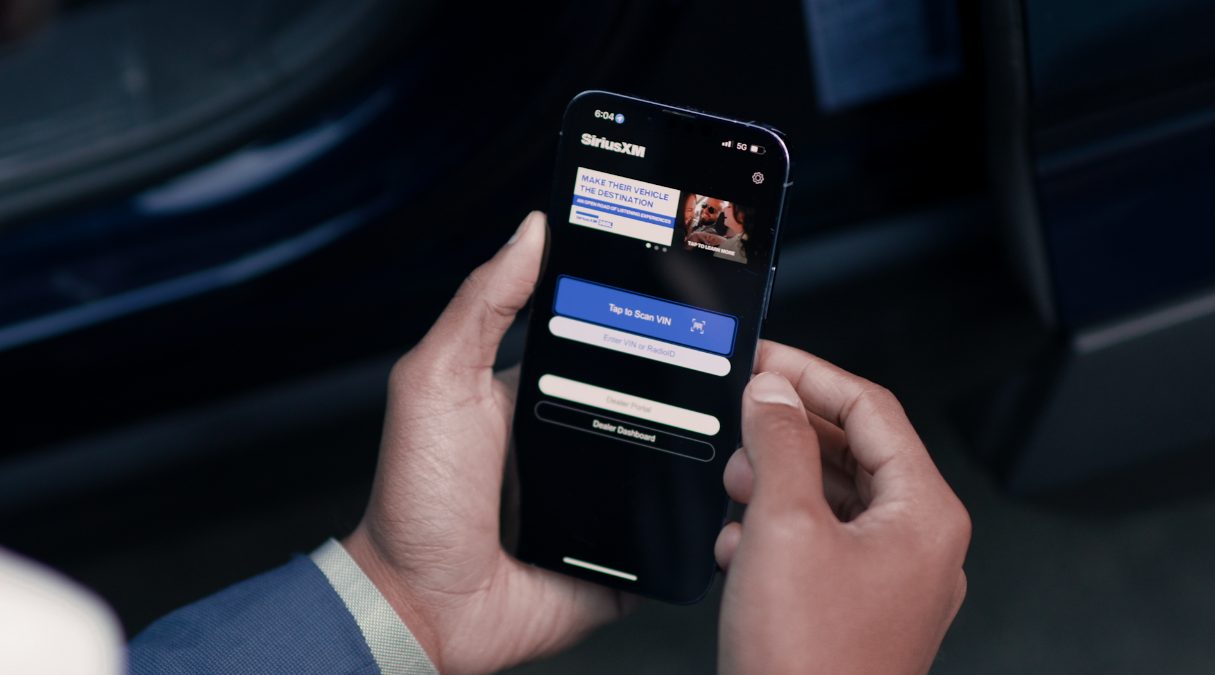
Please accept cookies to watch this video
Radio Signal Assistance
If you do not have an Apple or Android device, you can also send signal requests to radios by visiting: siriusxm.com/signal. You can find the radio ID by tuning to Channel 0 or visiting siriusxm.com/activationhelp.


