AUTOMOTIVE
DEALER PORTAL
Pre-Owned Program
Join over 45,000 dealers offering their pre-owned customers a 3-month SiriusXM trial subscription ($87+ value) with purchase of a factory-equipped vehicle — our best programming in the car and on the SiriusXM app. This program extends the 3-month trial subscription to all factory-equipped Non-Certified pre-owned vehicles. This is a great opportunity to seamlessly provide SiriusXM trial subscriptions to your customers at no cost to your dealership, no customer credit card required.
Pre-activate the radio on SiriusXM-equipped vehicles by launching the SiriusXM Dealer App and scanning the VIN or by manually entering the VIN or Radio ID. For best results, launch the app, turn on location services and refresh the radio to demonstrate SiriusXM during test drives. Make sure to follow these steps prior to customer delivery. Your customer’s 3-month trial subscription will automatically start after a sold record is received.
Links
SiriusXM Certified Pre-Owned Program
All Certified Pre-Owned (CPO) vehicles factory-equipped with SiriusXM come with a 3-month trial subscription with purchase from your dealership ($87+ value).
Service Lane Program
Now even more of your customers can get a 3-month SiriusXM trial subscription after their service visit ($87+ value).
Dealership Beats Program
Take advantage of all of our FREE Dealer Programs and rock your showroom with this exclusive offer of Music for Business for your Showroom. You can easily stream over 110 music channels through your own device or through a SiriusXM Internet player.
Radio Pre-Activation
Refresh each factory-equipped vehicle with the SiriusXM Dealer App so your customers can leave the lot listening to SiriusXM.
Model Availability
Verify if your vehicle models are equipped with SiriusXM.
Get the Enhanced SiriusXM Dealer App
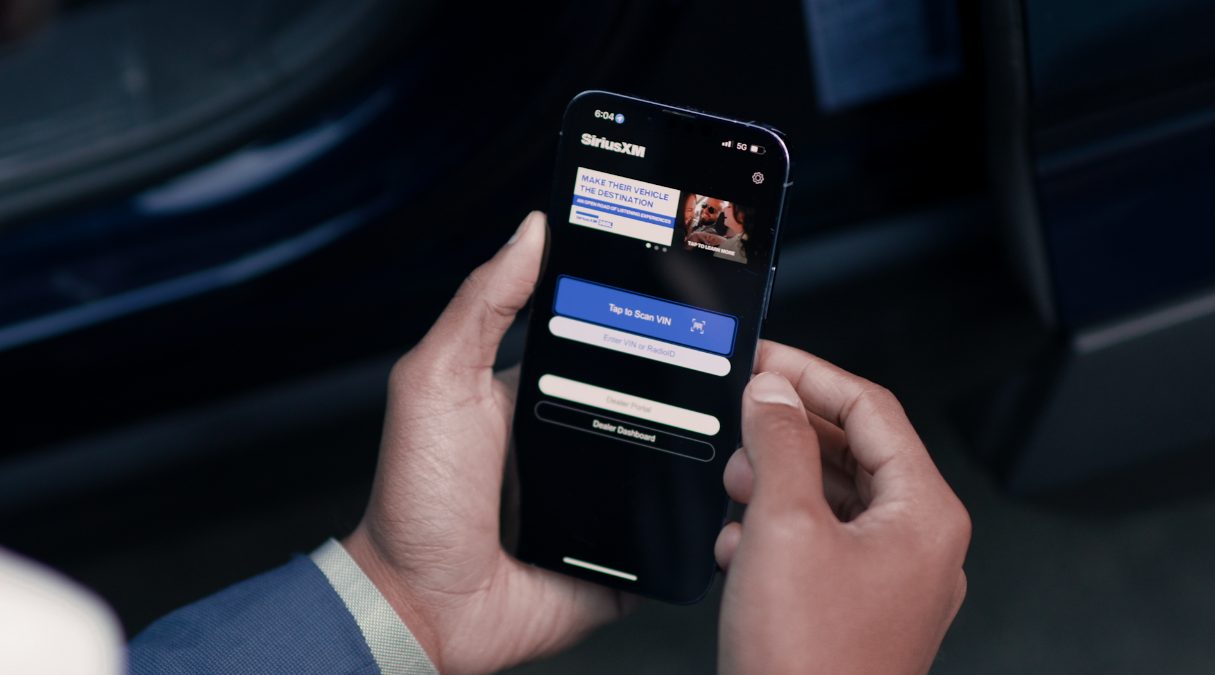
Please accept cookies to watch this video
All dealership staff should download the SiriusXM Dealer App from the App Store or Google Play to quickly pre-activate radios by scanning the VIN. With the improved Dealer App, you can easily send a refresh signal to any vehicle on your lot from a mobile phone.
Order Merchandising Materials
Contact your SiriusXM Regional Manager to order merchandising materials. Select your state from the dropdown. Or order directly from the SiriusXM eStore. You will need to set up an account with a username and password. Click “Create Account” on the right-hand side to get started.


